Shopping for downloads has never been easier!
Did you know there are three ways to shop for Learning Lodge downloads? Even if you don’t have access to your computer, you can still shop our more than 650 downloads.
First, get a Learning Lodge™ account
To purchase downloads, you will need to have a Learning Lodge account. For tutorial videos on creating an account, go to VTechKids.com/tutorials.
Shop on VTechkids.com
The simplest way to shop is to visit VTechKids.com.
Shop with Wish List Maker
Shop on Amazon.com
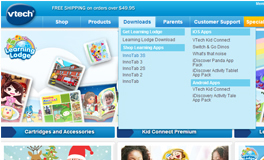
From the navigation menu at the top, select Downloads. Under the Shop Learning Apps section, select the toy you have.

Browse our wide selection of learning apps and click Add to Cart. You will be asked to login to your Learning Lodge account to complete your purchases.

Tap on the Wish List Maker icon and you and your child can browse by category or view our most popular apps.
When you find an app you like, touch the Wish List icon to add the app to the wish list.
When you find an app you like, touch the Wish List icon to add the app to the wish list.
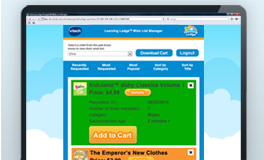
Once a wish list is submitted, you will receive an e-mail with a link that will send you to the Wish List Manager website. Select and add the apps to your cart and click Check Out.
Add your new apps to the InnoTab via Wi-Fi or USB connection.
Add your new apps to the InnoTab via Wi-Fi or USB connection.

To shop cartridge downloads click on the following link: Amazon Cartridge Download

Browse our selection of cartridge downloads and click Buy now to add to your cart.
You will be asked to link your Learning Lodge account with Amazon to complete the purchase. Simply follow the detailed instructions.
You will be asked to link your Learning Lodge account with Amazon to complete the purchase. Simply follow the detailed instructions.